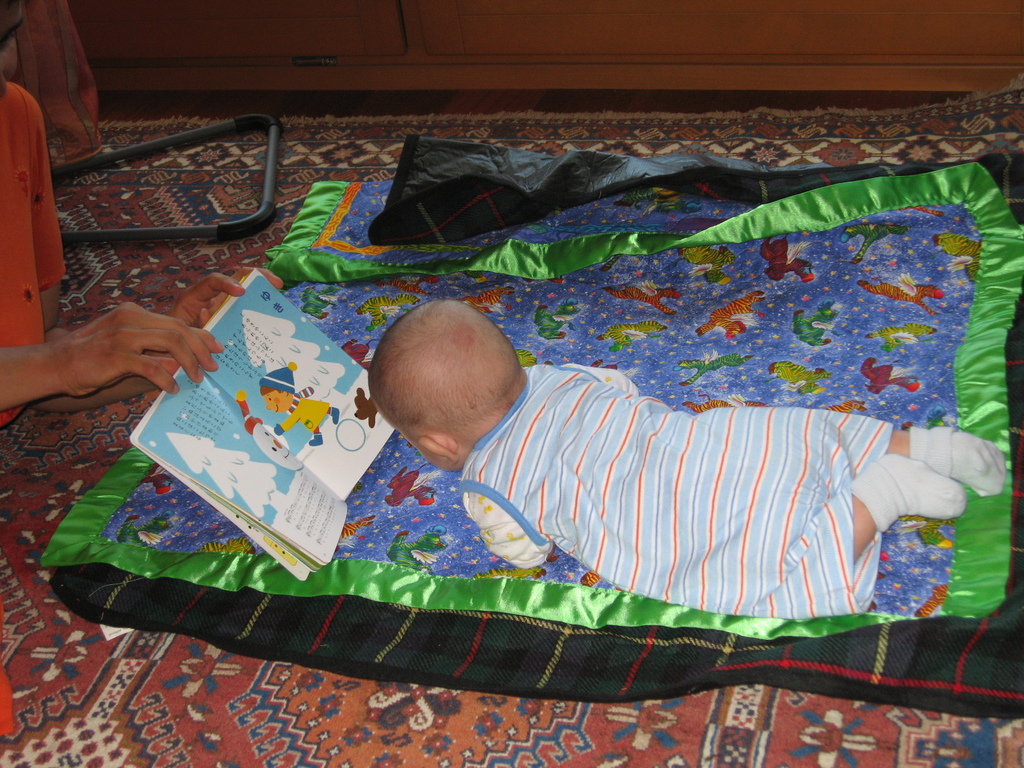Spot on
We (free software advocates) have known for ages that most proprietary software vendors have used a carrot/stick approach when it comes to piracy and copyright. (I.e. they're quite ok with piracy until they've monopolized the market, only then they start pulling out the whole Copyright / Anti-Piracy tricks (often through the BSA) to make criminals out of everyone and start the real revenue squeeze-out). Mostly they always deny this approach, claiming they're always against piracy, so it's nice to see them finally admitting it:
"It's easier for our software to compete with Linux when there's piracy than when there's not," Gates says.