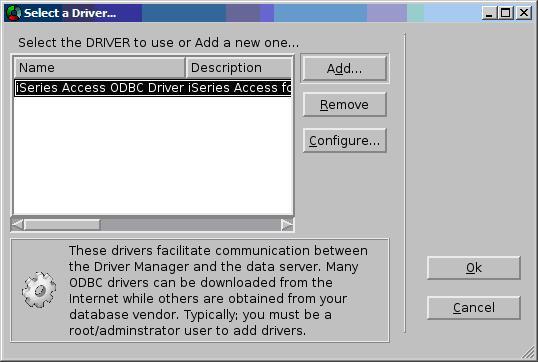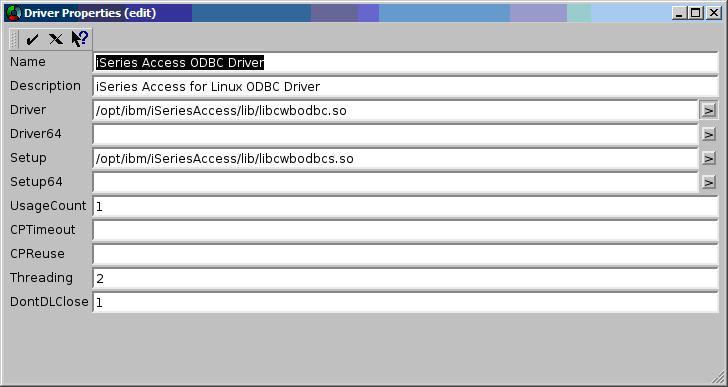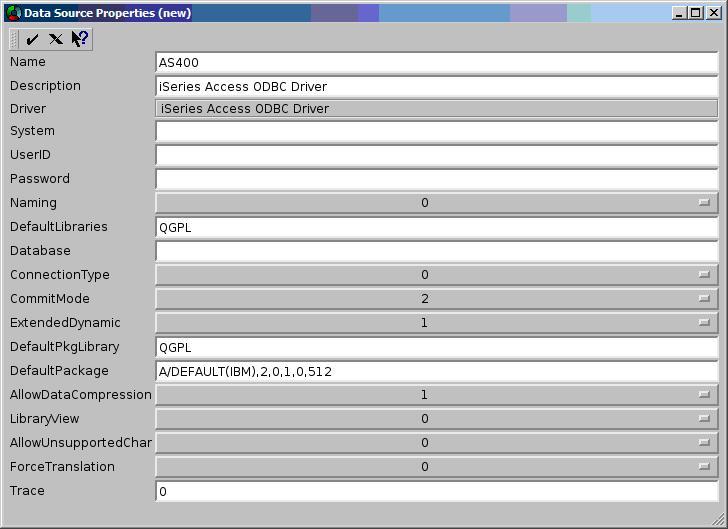Debian, unixODBC and AS/400
Here are the steps in order to query DB2 on AS/400 froma Debian Etch box:
-
apt-get install unixodbc unixodbc-bin rpm
-
Install the gratis (non-free) iSeries Access package from IBM.
-
Follow the instructions on this link.
-
Unpack the downloaded rpm package and copy thefiles under /opt:
/tmp; rpm2cpio iSeriesAccess-5.2.0-1.14.i386.rpm | cpio -id && cp -avf opt/* /opt/
-
Add /opt/ibm/iSeriesAccess/lib to /etc/ld.so.conf
-
Register the newly installed odbc driver:
srvdebian:/opt/ibm/iSeriesAccess# odbcinst -i -d -f unixodbcregistration
odbcinst: Driver installed. Usage count increased to 1.
Now you can launch the _ODBConfig _program and configure the connection:
After setting it up, you can use _DataManager _to test your login and work on your AS/400 DB