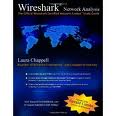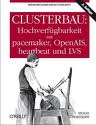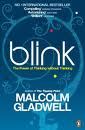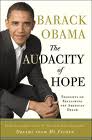During my summer holidays I started reading up a bit in IPv6. Partly out of sheer curiosity and partly because in 2011 the real fun will start. I started reading the excellent "Running IPv6" book by Apress. I can heartily recommend this book: practical, detailed and with a lot of background information on the choices that have been made during the IETF IPv6 standardization processes.
After having read a few chapters, I needed to get my feet wet with IPv6 and so I went for the hunt for an IPv6 tunnel broker... First I checked if my current ISP (Telecom Italia..[sic]) had something available. Apparently, they had a project called ngnet.it going on for their ipv6 testbed, but their site seems to be down so I presume that it has been discontinued. The choice came down to SixXS and Hurricane Electric. I chose Hurricane Electric because they seemed less intrusive with the registration process. The setup was trivial and everything was up and running quite smoothly.
The only hiccup was to remember to clamp the mss to the mtu also with ip6tables and not only with iptables. Once I figured that out the whole IPv6 experience was pretty smooth:
ip6tables -t mangle -A FORWARD -o hurricane -p tcp -m tcp --tcp-flags SYN,RST SYN -m tcpmss --mss 1250:1536 -j TCPMSS --clamp-mss-to-mtu
Setting up IPv6 connectivity on my server was trivial since no IPv6-in-IPv4 tunnels were needed. A couple of AAAA records and Imap, Dns, Ssh and Http were working without any problems at all.
Just for the fun of it I took their quiz ;)