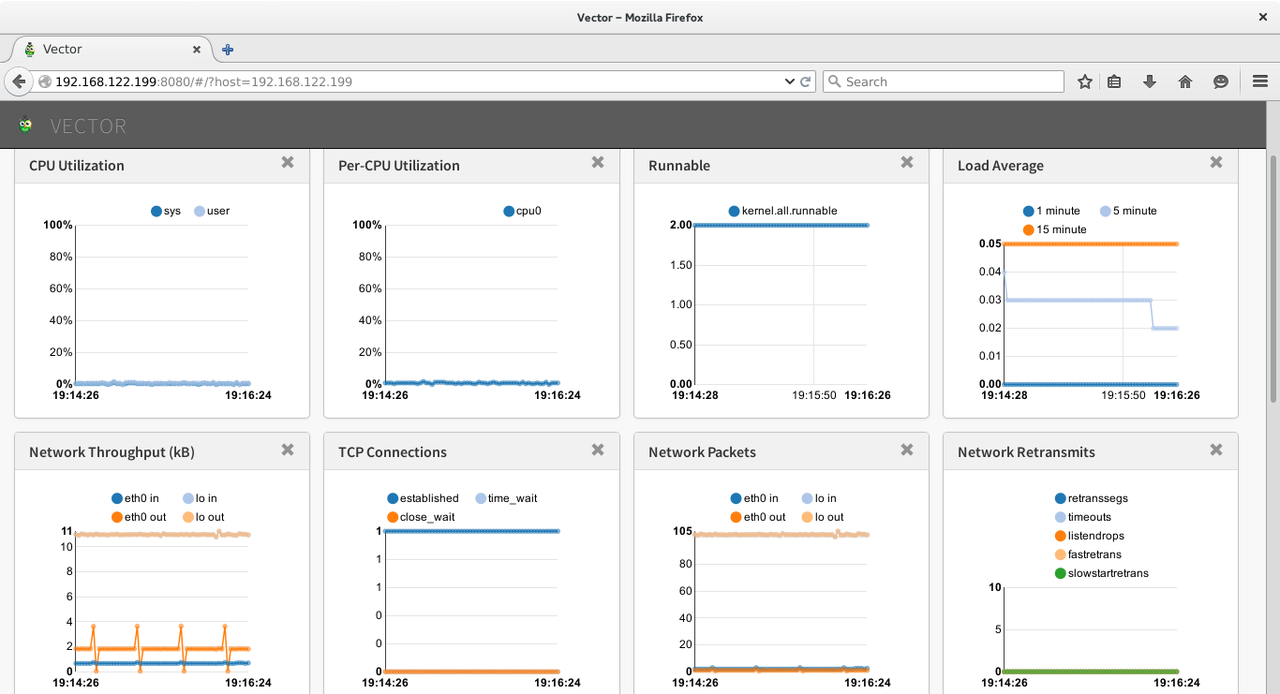Performance Monitoring with PCP and Vector
Update: FchE notes that the pcp-webapp-vector package is already part of Fedora, instructions amended
Netflix recently announced their new Vector open-source monitoring tool. Vector uses Perfomance Co-Pilot as a framework to fetch and manage metrics and provides a nice web GUI on top of it.
Installation
The following steps are tested on Fedora 22 (or a pre-release of it in this case). First let's install the needed packages:
dnf install -y pcp pcp-webapi pcp-webapp-vector
Let's get pcp and pcp-webapi configured and started first:
systemctl enable pmcd pmwebd systemctl start pmcd pmwebd
At this point Vector is already installed correctly. If you installed vector on your machine
running a browser you simply need to point it to, otherwise replace localhost with the machine
where pmwebd+vector are running:
http://localhost:44323/vector/
Note that Vector, which runs within the browser will connect to the remote 44323/tcp pmwebd port, so make sure it is accessible.
Usage
Once everything is installed correctly we simply need to open a browser on and point it to the system where we installed Vector on port 8080. Within the web UI we can then choose any server which has pmwebd running: